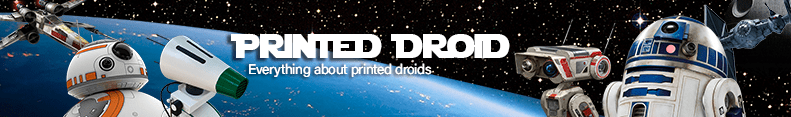The “old” Teeces V3 Dome Lighting System was developed by JoyMonkey and it is the most common used Light System for the Domelogics.
It’s an Arduino based system using Max7219CNG ICs to trigger 5 arrays of LEDs.
They run their own sketch but can be controlled with a Marcduino.
The successor of the Teeces is the R-Series Logic Engine which uses RGB Leds and a fibre optic cable for illumination.
The Printed Droid Teeces v4 version has some improvements:
- Better tracing
- 3.5mm terminals
- reliable step down option
- smd components for the caps and resistors
- Labeling option for the PSIs and FLDs
The Teeces kit consists of 5 PCBs.
The Rear Logic Display (RLD), 2 Front Logic Displays (FLD) and 2 Processor State Indicators (PSI).
They build a “chain” controlled by the Arduino sitting on the RLD who provides the LEDs with light pattern signals.
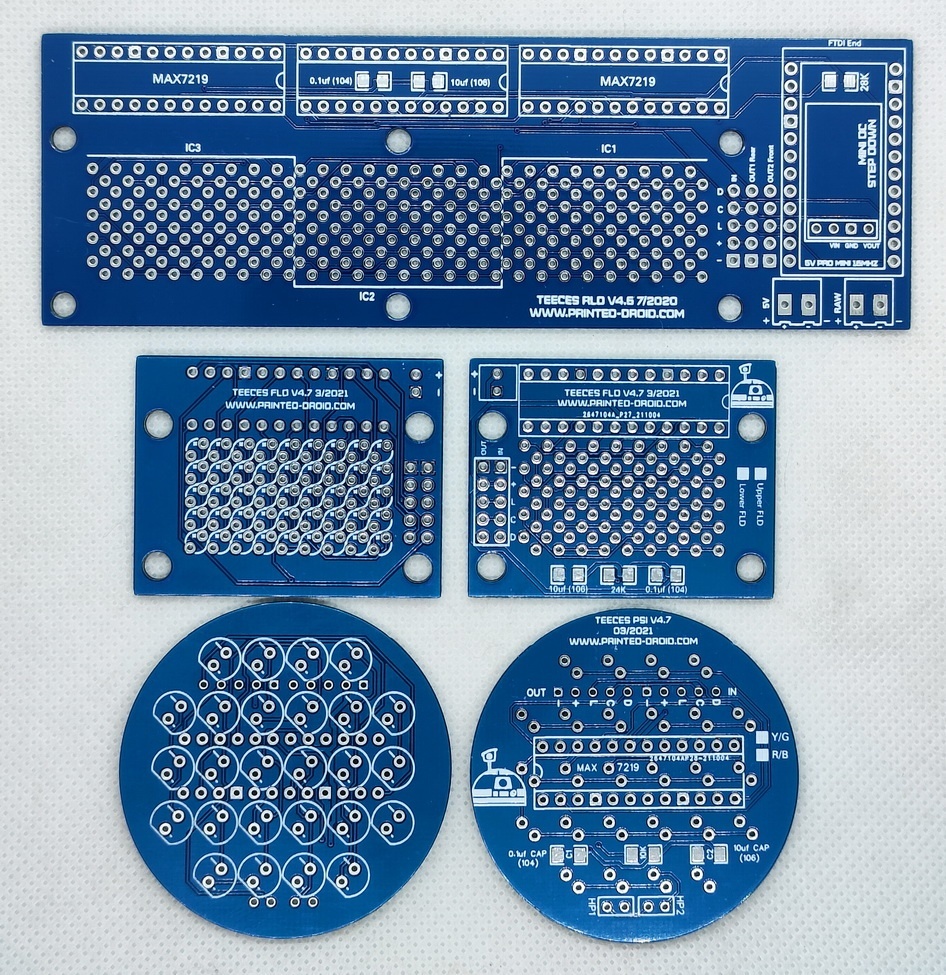
You can buy a soldered Kit or make your own.
Available at shop.printed-droid.com
Or get the slim version (Arduino is piggyback on the RLD):
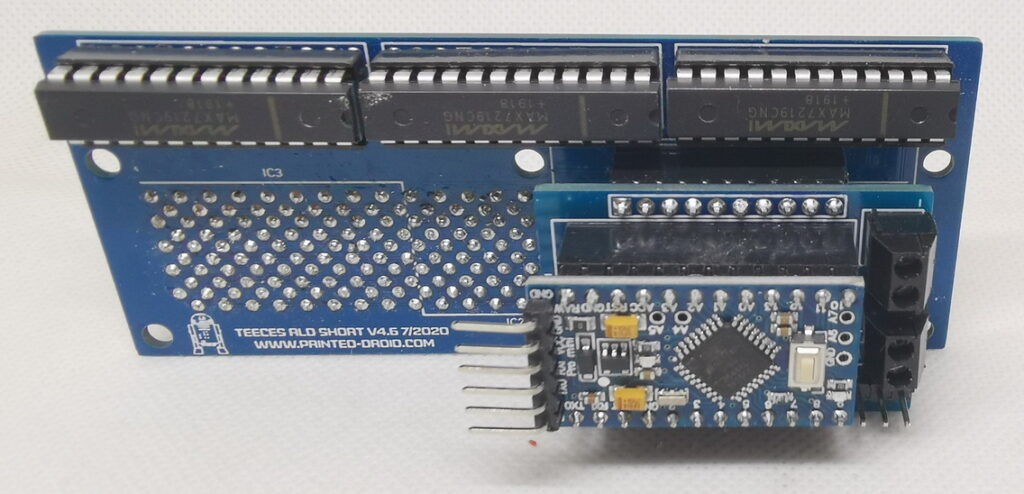
If you want to make your own use this the component list:
Follow the Teeces soldering tutorial for soldering your own Teeces:
Original instructions for the Teeces:
http://joymonkey.com/run/files/V3.2%20Kit%20Sheet%20Sept%202012.pdf
More information:
Joymonkey:
http://joymonkey.com/run/index.php?pg=tools
Astromech Wiki:
http://astromech.net/droidwiki/Teeces_V3_Dome_Lighting_System
Tutorial for Teeces logioc programming:
https://astromech.net/forums/showthread.php?8980-Quick-tutorial-for-Teeces-logic-programming