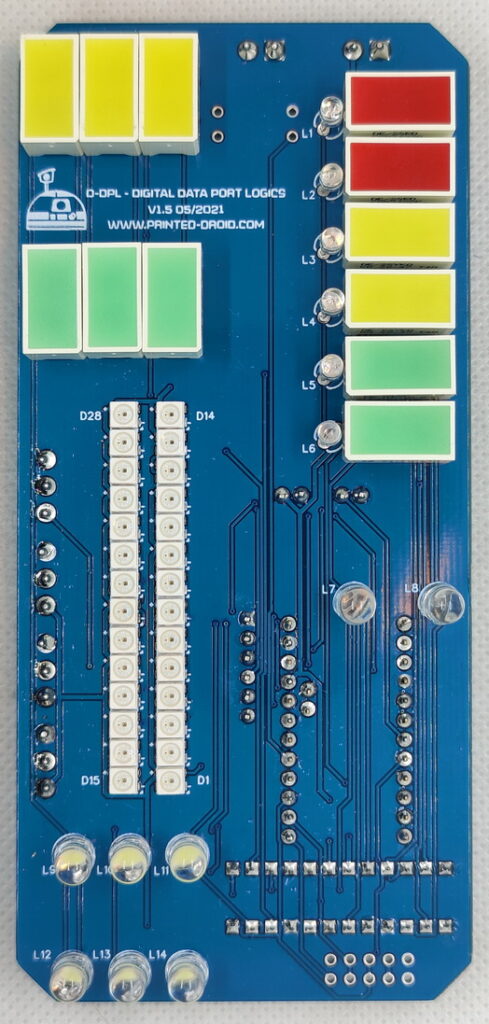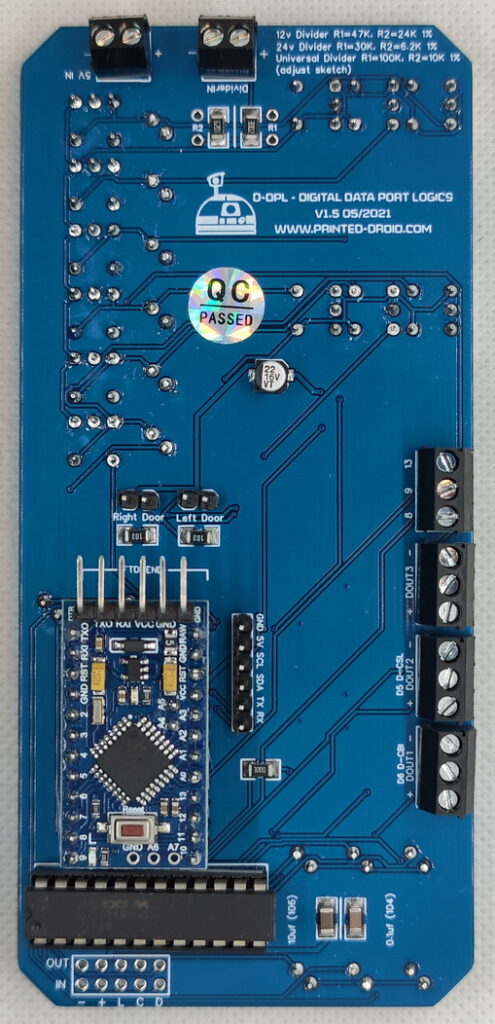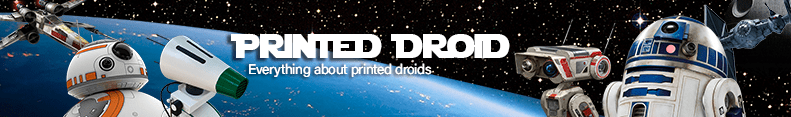The Data Port Logics VU is an enhanced version of the original DPL for Astromechs and has been released 2021.
The main difference to the classic DPL are the additional digital RGB Leds.
The other Leds are driven by a Maxim7219 LED driver chip as usual.
It’s a DPL with more blink blink.
With coding you can show battery status via the digital Leds, use it as a VU meter or whatever your creativity tells you.
Differences to the “regular” CBI & DPLs:
- Everything on 1 pcb – Arduino, terminals for power and voltage sensor are integrated in the DPL – even added I2C & serial breakout
- Digital VU Leds
- Terminals for the other Printed Droid Body Lights
- Better tracing
- Improved LED alignment
If you have the LDPL the sketch attached uses OUT3 for it.
Parts List for the DIY Board (Smd components are always presoldered):
- 6x 3mm Led Blue (L1-L6)
- 2x 5mm Led Red (L7 & L8)
- 6x 6mm Led White (L9-L14)
- 2x Red Square Led (available at Mouser: DE2SURKD)
- 5x Green Square Led (available at Mouser: DE2CGKD)
- 5x Yellow Square Led (available at Mouser: DE2SYKD)
- All terminals are 3.5mm pitch and the headers (male/female) are standard 2.54mm pitch
- The driver for the analog Leds is a standard MAX7219CNG (available at Mouser)
Available at shop.printed-droid.com