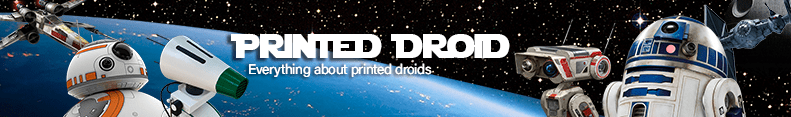Pairing the PS move controller needed for Shadow MD, Shadow & Astrocomms with the software can be a bit tricky, but there is this fantastic video on youtube:
Written instructions from Astromech.net:
1.) Connect the USB Bluetooth Dongle to the USB Host Shield
2.) Connect the Arduino to your computer
3.) Optional (but recommended): Enable serial debugging. Change ENABLE_UHS_DEBUGGING to 1 in settings.h
- define ENABLE_UHS_DEBUGGING 1
4.) Upload the SHADOW (MD) Sketch to your Arduino board
(Don’t forget to select your board type and correct Com Port)
5.) Open your Serial Monitor (Ctrl+Shift+M), and set your baud rate to 115200.
6.) After initialization, if Debugging is enabled, the Serial Monitor should display the following:
PS3 Bluetooth Library Started Bluetooth Dongle Inititialized HCI Reset complete Local Bluetooth Address: ##:##:##:##:##:## Wait For Incoming Connection Request
7.) Unplug the Bluetooth Dongle and connect your PS3 Controller via mini-USB cable.
(This is a HOT SWAP, while the board is ON)
8.) Look for the following on the Serial Monitor:
Navigation Controller Enabled BT Address of Last connected Device when Primary Connected: ##:##:##:##:##:## We have a controller connected, but it is not designated as primary. Waiting for PS3 Controller Data Wait For Incoming Connection Request Navigation Controller Connected Bluetooth Address was set to: ##:##:##:##:##:##
9.) Copy the BT Address of the controller, and paste it into the sketch here:
String PS3MoveNavigatonPrimaryMAC = "##:##:##:##:##:##";
Upload the updated sketch to the Arduino.
10.) Unplug your PS3 Controller and reconnect the Bluetooth Dongle. You should see:
Bluetooth Dongle Initialized HCI Reset complete Write class of device Local Bluetooth Address: ##:##:##:##:##:##" Wait For Incoming Connection Request
11.) Press “PS” Button to turn on the Controller. It should take about 5 sec The LED on your controller should turn solid red You should see the following in your Serial Monitor window:
Navigation Controller Enabled BT Address of Last connected Device when Primary Connected: ##:##:##:##:##:## We have our primary controller connected. Waiting for PS3 Controller Data
12.) To turn off your remote, either hold the PS button down for 15 seconds or press the combination: PS + L3