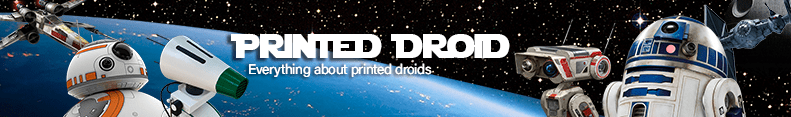Here are my R2 related FAQs
the PDF Version 1.3 01/2020 in Michaels files and the group is outdated and won’t be updated!
I’m currently updating the old FAQs, might need some days. (2023/11/26)
All information is based on my personal experience. You can get additional information at:
The group: https://www.facebook.com/groups/MrBaddeley/
Astromech.net: https://astromech.net/forums/index.php
My Printed Droid Wiki on http://printed-droid.com/
General Questions:
I read a lot of Holos, Panels, Radar Eye, Front Logic etc. and have no clue what’s this all about. So what is this?
Please take a look at the R2-D2 Terminology wiki entry on my wiki: https://www.printed-droid.com/kb/r2-d2-terminology/
Or on Astromech: https://astromech.net/droidwiki/Terminology
Is this the newest FAQ?
The newest version will always be here!
Where can I find help?
In the best Facebook group ever: https://www.facebook.com/groups/MrBaddeley/
Print related Questions:
Where can I find the STLS?
The files are located on Mr. Baddeleys Patreon: https://www.patreon.com/mrbaddeley
All files for R2-D2 are free, but there’s a folder for Patreons which includes newer versions, special files, other droids or even the Fusion360 Files. I recommend the $5 Patreon and you’ll have access to everything.
What’s the difference between the V2 and MK3 Body?
The MK3 is an improvement from the V2, needs less filament, better overall design etc., so go with the MK3 Body and the V2 Dome. They’re compatible
What is the difference between the STD and Long Ankles and what should I print?
There are 2 Leg versions in the print files. The STD (standard) legs have normal length and the long version is slightly longer (what a surprise 😉)
As you know in the movies is R2-D2 able to go from 2 legged mode to 3 legged (2-3-2) mode and that’s why there are 2 leg versions in the files.
If you plan to go 3 legged all the time, you’re fine with the STD legs. Once the development of the leg retract mechanism is finished and available and you want to swap between the two modes via remote, you’d need the long versions as the extra clearance would be needed.
I printed the long legs, just in case the day comes the mode swap is available so I won’t have to reprint the legs.
I started printing the V2 Body can I use the MK3 Legs? What else is compatible?
Yes! There are 3 modules on the R2-D2. The Dome, the body & the legs. They’re compatible. Many people print the MK3 Body, use the V2 Dome and the V2 legs without issues.
But please note that within the modules the compatibility is very limited.
For example: If you print the V2 Body you’ll have to print the V2 shoulders and center leg support frame also. But the attached legs could be the MK3 version.
How much filament is needed for a complete R2-D2?
It depends. The latest version needs about ~25kg of Filament. But if a print fails etc. it can go up.
What Filament should I use?
PETG or ABS is recommended, but many people printed successful with PLA and PLA+. It all depends on the weather conditions where you live and run your droid.
You will need 500-1000g of TPU for the Wheels
Parts that take the weight, like drive system etc. should be printed in PETG or ABS. I think 5kg are enough for those parts.
What print settings should I use?
Layer height should be 0.2-0.25 some smaller detailed parts can be printed in 0.10 for less sanding afterwards and some parts could be printed in 0.3 (like drive system). But overall go 0.2. Take your time.
Remember that the layer height is responsible for the details.
Infill should be 25-35%, structural parts ~40%. The number of walls is more important. Use 4 outer walls. You’ll need them later for sanding.
My recommended print settings for the TPU parts are 5 outer walls and 40-50% infill
How should I place the files on the print bed?
Almost every part is designed for printing without support. So just place it “flat”.
How long is the overall print time?
Hard to tell. It depends on what printer you have and how many. There are builders that printed the whole droid in less than 1 month. But I think it’s a 6-12 months project. The dome alone needs 6-7 days with one printer.
What printer do I need?
To print the dome and body rings as single pieces you’ll need a print bed with 500x500mm (Creality CR-10s5)
But there are split files, so you should be fine with a 300x300mm print bed. Also 220×220 printers like the Ender 3 should work, but you’d have to cut some files for printing or use already cutted files.
And there’s always someone in the group that would help you out if you need a bigger piece printed!
If you use more and different printers, make sure your steps are correct, and that all parts coming from each printer fit in dimensions together!
I made a print list. What part should be printed with which layer height, infill, what filament, which printbed size is needed etc. (this will never be final and is more a little helper than chisseld in stone)
It’s in the files section
Additional hardware and electronics related Questions:
What are the costs for the electronic parts etc.?
Hard to answer. Costs depend on what you want your droid to be able to do later and your sources. It’s minimum $500 for a static droid with lights. But as soon as you want all functions it’s easily $1000 and more. My Droid will be at ca. 2000USD. But as you make progress with, you can buy parts time after time.
What else do I need to make a fully functional droid and what are the prices?
Lazy Susan:
You’ll need a big bearing for the Dome, called a “Lazy Susan”. It’s 450mm in diameter and should be 10mm high/thick.
I bought mine on eBay. Search for “lazy susan 18” / 450mm”
(~30€ from eBay)
What Batteries should I use?
You’ll need batteries for powering everything up and provide power to the motors. I go with 2x 12V 18AH Lead-Gel batteries in parallel mode.
But there are many options. 2x12V in series mode, LiPo Batteries etc.
(~30€ from eBay each)
What Servos should I use and how many do I need?
It depends on what you want to make movable. For making all panels and arms moveable I use 26 servos in total.
22x small 9g servos – SG90S / SG90 (I recommend the SG90S. SG90S has steel gears, the SG90 plastic gears and they’re almost the same price)
4x standard servos – MG996R
(~20€ for 10x SG90S from eBay, ~15€ for 4xMG996R from eBay)
Where are the servos located?
| Dome | 16x SG90S | 6x for the Holoprojectors 2 for each HP | 10x for the opening panels (5x upper pie panels, 10x lower panels) |
| Body | 4x MG996R | 2x utility arms (1 each) | 2x gripper arm & interface arm (1 each) |
| 6x SG90S | 4x opening doors/panels (CBI door, DPL door, gripper arm door & interface arm door) | 2x gripper arm & interface arm (1 each) |
What Motors are needed?
You need 3 motors. One for the dome rotation and 2 for the drive system.
The dome motor I use is a geared 12V Motor with 200RPM (Pittman motor style)
My drive system motors are E-Scooter motors with 150W at 24V (even with the 12V system I use they have enough power to work fine).
(~10€ for the dome motor from eBay, ~45€ for booth drive motors from eBay)
How are the motors controlled?
The motors need 2motor controllers from Dimensions Engineering.
The dome motor needs a Syren10 controller
The drive motors need a Sabertooth controller with 2x32A (2x25A is also good, but the 32A is cheaper and better)
(~50USD for the Syren10, ~125USD for the Sabertooth 2×32)
How does the R2-D2 make Sound?
I use the Sparkfun MP3 Trigger (WIG-13720) and a battery powered mobile speaker.
There are other options, but I can’t tell you anything about them.
(~50USD for the Sparkfun MP3 Trigger)
And you’ll need a Micro SD Card for the soundfiles (1GB is more than enough)
What else is needed?
You’ll need at least one Arduino Mega 2560 for the control system (depending on control system you’ll need a USB Host Shield with USB Bluetooth Adapter or XBOX Wireless Receiver), various voltage regulators / step downs that provide 5V/6V, 1-2x use blocks, a controller like XBOX360/PS4/PS Move Navigation Controller/RC Remote (depending on the control system you want to use), Wires etc.
All this is common and available from eBay, Amazon and co.
What are the blinking lights on R2D2?
There are 3 Light systems. The dome has the Logic lights (blinking patterns), the Holoprojectors and the body has the Charging Bay Indicators (CBI) & The Data Port Logics (DPL)
Dome Logics?
The mostly common Dome logics are Teeces or R-Series Logics.
Teeces: http://joymonkey.com/run/index.php?pg=tools & https://www.curiousmarc.com/r2-d2/teeces-dome-lights
R-Series Logics: http://www.rseries.net/logics-engine.html
I go with Teeces, they’re easier to assemble and to repair if something gets broken.
Holoprojector?
The most common systems are the FLTHY Holosystem and the CuriousMarc Holo Lights
FLTHY Holosystem : Flthy
CuriousMarc Holo Lights: https://www.curiousmarc.com/r2-d2/curiousmarcs-hololights
I use the FLTHY Holosystem. The benefits are RGB LEDs. The FLTHY have a 7 RGB Led Board that produces various colors etc. The CuriousMarc Holos only have one single white LED
What are DPL&CBI?
Just look here: DLP & CBI
R2-D2 control system related Questions:
How is the Droid controlled?
That’s one of hardest to answer questions as there are too many options.
So please excuse that I won’t go into detail on each system. Just follow the links and then decide the route you want to go.
But basically, it’s controlled via a controller or a RC remote. Controllers work via Bluetooth and are only good for short/mid-range. They can cause trouble when used within an environment that has lots of Bluetooth devices etc.
But they’re small and good to hide for “stealth controlling”.
RC Controllers are mostly bigger, but they have better range, failsafe etc.
The most common control Systems are:
| System Name | Controller | Servos | Lights | Sounds | Link |
| Shadow MD | PS3 Move Navigation Controller | yes | yes | yes | https://astromech.net/droidwiki/SHADOW_MD |
| Padawan | PS2 Controller | yes | yes | yes | https://astromech.net/droidwiki/PADAWAN |
| Padawan 360 | XBOX360 Controller | yes | yes | yes | https://astromech.net/droidwiki/PADAWAN360 |
| Padawan Shadow | PS3 Move Navigation Controller | yes | yes | yes | https://astromech.net/droidwiki/PADAWAN_SHADOW |
| Shady RC | RC + Smartphone | yes | yes | yes | https://astromech.net/droidwiki/Shady_RC_dEvolution |
I started with the SHADOW MD route, as it’s the most comfortable system for scripted sequences etc., and you can control lights, sounds etc. even via a smartphone app.
Right now, I go the Shady RC route as it has the most reliable control for the drive system (via classic RC control) and the benefits of triggering the fun stuff via my smartphone.
Shadow MD and Shady RC need additional Hardware: Marcduinos and maybe a XBEE (for connection between smartphone and the droid)
WTF is Marcduino?
Marcduino is a ATMEL based board that can control Servos, Lights and Sound via the controller or with a smartphone.
So I could trigger sequences – Sound, movement and lights are synchronized
More Information about Marcduino: https://www.curiousmarc.com/r2-d2/marcduino-system
Where can I get all those electronics like Teeces etc.?
Most is selled on Astromech or you can search within the Baddeley Group and of course from me:
https://shop.printed-droid.com
I need more information about wiring everything together, where can I find it?
Here, in the Group on FB, Astromech.net